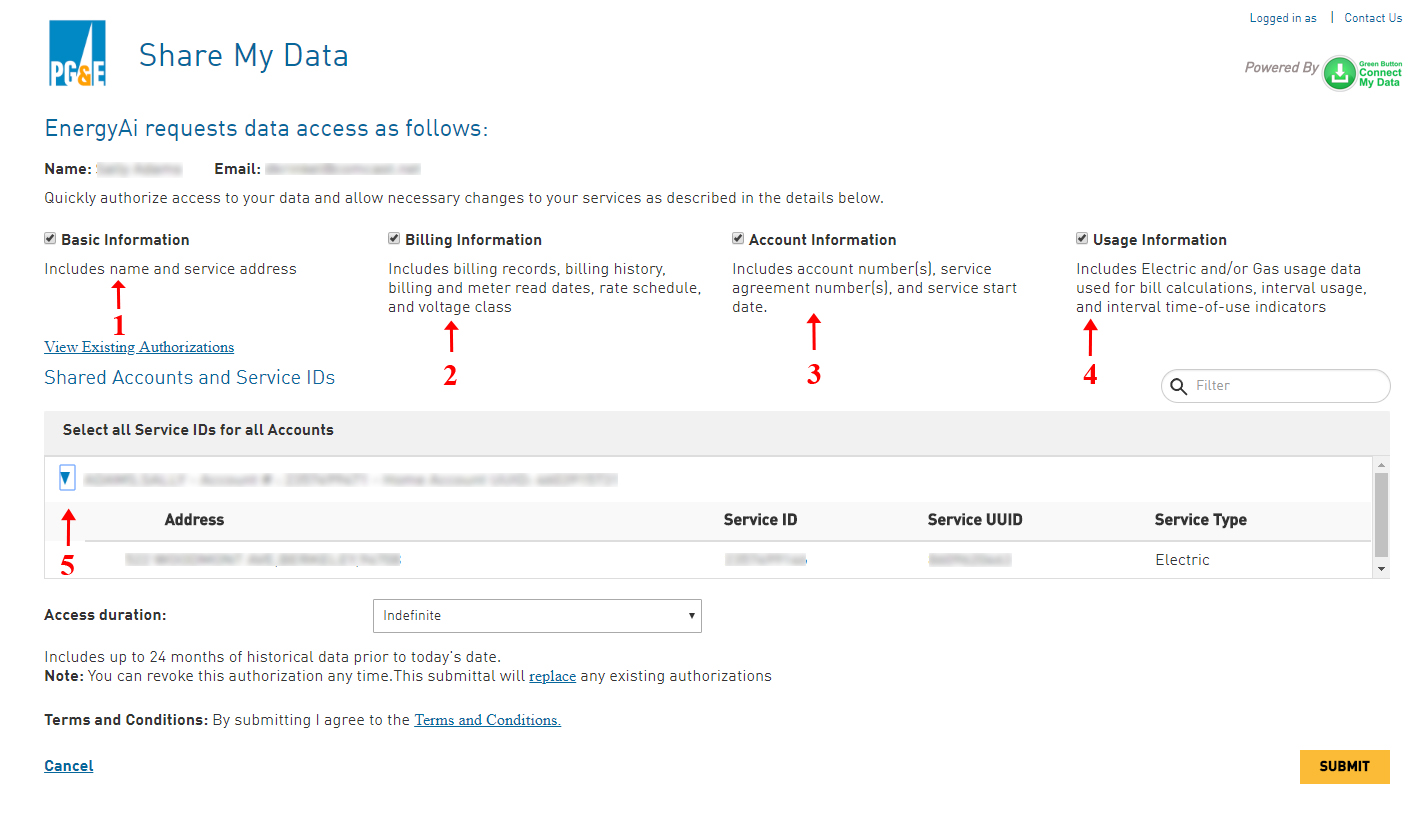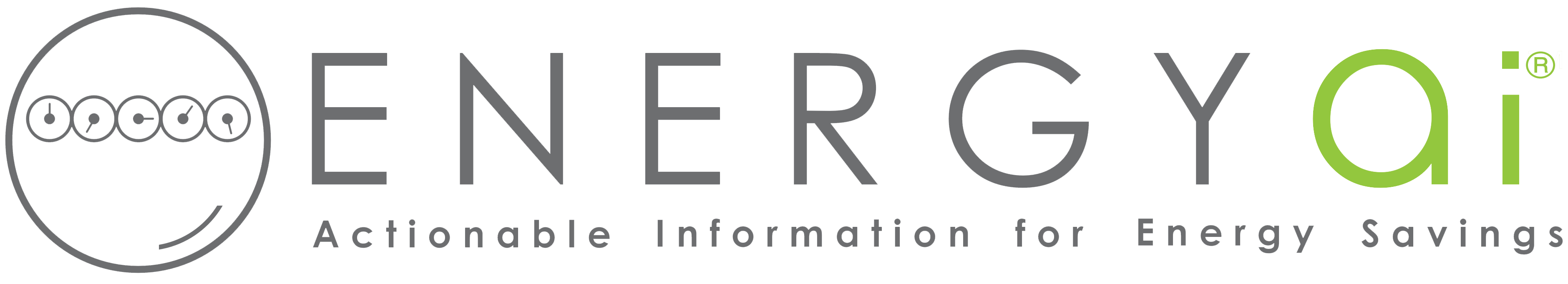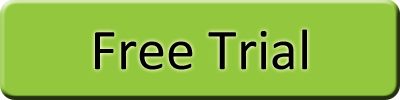PG&E Share My Data
You control what PG&E will share with . We think it is important that you know exactly what data you can share, and what we do with it.
When you hit the big green "Free Trial" button below you'll be redirected to the PG&E sign-in screen. After you sign in, you'll see this:
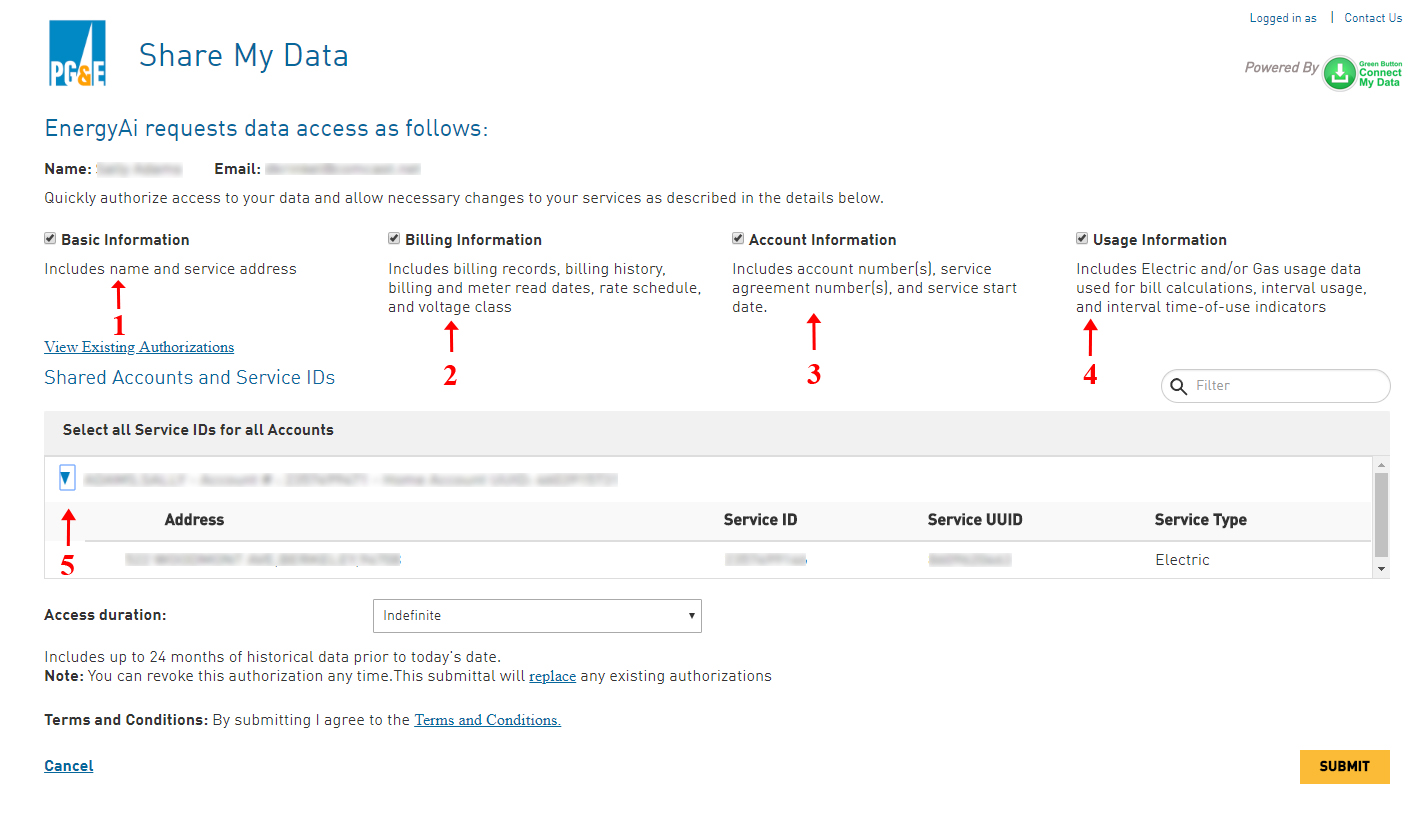
- Basic Information: this gives us access to the service address of each meter. We use the address as a default meter name (which you can change). We also use the zip code to select the nearest weather station for our analysis. If you don't check this box the only meter identifier we get from PG&E is an obscure "Service UUID" which doesn't appear on your bill. So you won't know which meter is which!
- Billing Information: this gives us access to your monthly bills (cost, usage, peak demand, etc.). We use the costs to determine your actual energy prices for each month, so savings estimates are much more accurate. Without it, we use average state energy prices.
- Account Information: this gives us access to your PG&E account and individual meter numbers. We use the meter number as part of the default meter name, so this is recommended but not essential.
- Usage Information: this gives access to your detailed 15, 30, or 60 minute meter readings. We MUST have this! Without it, we can't analyze anything.
- Click the blue arrow to see a list of your meters (a "Service ID" is a meter). Select the meters you wish to share.
If you have more than 10 meters, we suggest you start by sharing up to 10 meters (you can add or subtract meters at any time).
That's it! Hit the "Free Trial" button to complete your PG&E authorization.
© Copyright 2026 ENERGYai®